10/13/11
How I got hacked
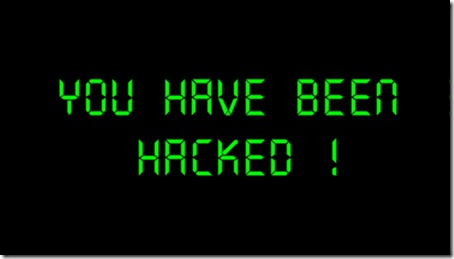
Yesterday afternoon I started getting emails, tweets, Facebook notes & conversations on Etsy about Malware alerts. Thanks to each and every one of you for giving me the heads up on my big nightmare!
So let’s talk a little bit about how I got hacked. It wasn’t really my fault, but that didn’t keep it from happening. Now is the time that I tell you from my own wisdom to be very, very careful of the ads you accept on your blog. My hack came through an ad – because that website was hacked and started bleeding all over the internet (I will not link to them – but if you have an ad from PSPrinting REMOVE IT NOW!) Their backdoors were open, and it led straight into mine. I removed the link, which removed my problem.
So what do you do if you’ve been hacked and you’re on Blogger? Go to Google Webmaster Tools – by copy and pasting this into your browser:
https://www.google.com/webmasters/tools/home?hl=en&siteUrl=http://www.INSERTYOURBLOGNAME.com/
Be sure to change the link with YOUR blog URL where it says INSERTYOURBLOGNAME – this takes you to your Google Webmaster Dashboard
![[BloggerHackPhotos13.jpg]](https://blogger.googleusercontent.com/img/b/R29vZ2xl/AVvXsEjT0c_Sh6Eu8XKe4zy20pFJMJ0IMNvsUCFbaCDjdxIuqnJ0AxDjfpILztrp0qkOPwY70zl73H0nkoFk4-0JS3rgHDw8Mq9B1P5lIZLR8sXQXrD7aerFWbB5UKddPmh5AwYRqNRB5QQna3I/s1600/BloggerHackPhotos13.jpg)
It will show you if there have been issues – select Check Site Health to see where your problem is.

It will show a pop up box, then click Malware Detected?

Now you can see which pages are infected. Click on “Details”

I recognized the Suspected Injected Code from an ad that was placed a couple of months ago. Although I did review the website before I accepted them as a sponsor, I had no idea that they would be hacked (hey, it can happen to ANYONE!) If you cannot find your issue in a widget, try looking under your HTML in your DESIGN settings.
When you find the code in your HTML (mine was in a widget), REMOVE IT.
Once you have removed the code from your website, go back to the page showing the list of bad links.
![[Bloggerhackphotos54.jpg]](https://blogger.googleusercontent.com/img/b/R29vZ2xl/AVvXsEjyPfI5TjA-WhPLijjZcr12T8GGp8UdrnZRaT5FuKaPgxGQAx-TsUO06r4FJWM5t0f3tqif38TyrTpSSPGMNc5zktl9yOyjXBpU2BfRO6Z0SIDiBf0gT2dGQ-MfZdbG9YTLtPqzlbSx3YA/s1600/Bloggerhackphotos54.jpg)
Up above all those links, there will be a yellow box to request a review. Click Request a review and fill in the info. Then wait for them to recrawl your site (it will take a couple of days, be patient!)
So, my problem is fixed. You are NOT at risk!
I’m so, so embarrassed that this happened – but it really can happen to anyone. I just hope that sharing my nightmare can help someone else in the future if they have a similar issue….
I’ll be back later today with my 31 days post :)

Thanks Gina for helping the rest of us out. I know you must have been at whits end. Keep posting, we love you bunches!
In Him, Whyt


No comments:
Post a Comment
Your sweet comments are greatly appreciated!